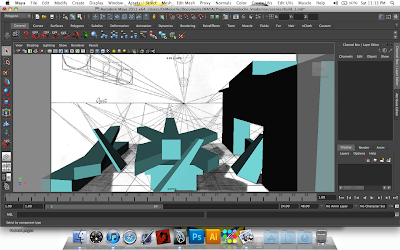Okay, I expanded on some of the motion tests and discovered "Colorize - Set Gradient" is a more effective way to give color to my pre-comp layers than "Colorama" Why? It gives me more control over how the color will look overall, it has an eye-dropper tool that can match any color onscreen, and it doesn't alter any opacity or masking layers.
Color Test 2 from Douglas Meloche on Vimeo.
Doug's Intro
Animator/Illustrator/Student Director
A drawing is an idea. As an animator, I turn ideas into stories.
I am currently a junior at the Kansas City Art Institute. It's been a blessing and privilege to be a student there after earning my AFA at the Southwestern Illinois College in Belleville, IL. I keep this as a journal of my latest projects and explorations in animation.
Vimeo - http://vimeo.com/user4679231
DeviantArt - http://drmeloche.deviantart.com/
Wednesday, September 21, 2011
Tuesday, September 20, 2011
EUREKA!
After many cups of coffee and a few days to build up my patience with MAYA, I discovered that the Normals on the cloth were being disrupted by intersecting polygon faces after having extruded it. I went into the Hypergraph: Connections and deleted the extrusion step. Now, I have a beautifully rendered still life with much more desirable shadows.
Friday, September 16, 2011
MAYA Troubles
Maya has this habit of making me feel really good and then taking a cyber dump on my self-esteem.
Here's my pretty little still life that I modeled and created the materials for. Heck I even lit the thing.
Here's my pretty little still life that I modeled and created the materials for. Heck I even lit the thing.
After all the time I put into it, I was feeling really good about the whole ordeal. I was chilling in class, watching the tutorial thiking, "See what happens when you really apply yourself..." Unfortunately, the answer to that question came all too soon.
What on earth happened?! The right side of the composition looks great. The middle can be improved. The cloth decided to take all the shadows and add a dose of stupid. I checked all my light and render settings. They're fine. I even conformed all the cloth's Normals once I made sure they're facing outward like they're supposed to be.
If there's any Maya gurus out there, I'm all ears.
Internship: Paul Mesner Puppet Studio
This internship is going great so far. It's exactly what I was looking for. It's laid back and teaches me valuable skills I can use. Not to mention that the scheduling is flexible.
I am learning to use a sewing machine. The stitching and pattern for the hands of cloth puppets is tricky. Plus, I was using their "training material". It's rougher to work with, but it's a cheap muslin. So, I can afford to make mistakes. Pipe Cleaners are placed in the fingers after turning the hands. When turning, always turn the fingers inside out BEFORE the whole hand. This saves you the trouble of fishing them out later.
Below, are two forty year old marionettes that I'm helping repair. I whipped up a few replacement ankle joints by taking a bandsaw to a sturdy plastic bin.
Sunday, September 11, 2011
ROSTO'S ROCKIN
This news article I came across has only heightened my sorrow that "Monster of Nix" from Studio Rosto A.D will not be released in the USA, BUT this is all very exciting just the same.
This article does a special effects breakdown of how "Willy" the lead role of Rosto's latest production was brought onto the screen. Rosto's style of computer animation has always baffled me. I keep asking, "Was there stop motion mixed in that shot?" or "I would swear that's live footage". Turns out that a few members of "U N R E A L" (the Netherlands special effects studio that is working on "The Hobbit") participated in the process of modeling a 3D scan of a LIVE ACTION actor playing Willy, in costume. Modern motion capture software just wasn't matching the level of detail needed for this film. So a scaled replica is scanned and rendered into the software and then motion capture is able to step in.
THIS IS GOOD STUFF - http://nextengine.blogsite.org/?p=56
Oh, and just so you have an idea of the finished product...The official trailer!
This article does a special effects breakdown of how "Willy" the lead role of Rosto's latest production was brought onto the screen. Rosto's style of computer animation has always baffled me. I keep asking, "Was there stop motion mixed in that shot?" or "I would swear that's live footage". Turns out that a few members of "U N R E A L" (the Netherlands special effects studio that is working on "The Hobbit") participated in the process of modeling a 3D scan of a LIVE ACTION actor playing Willy, in costume. Modern motion capture software just wasn't matching the level of detail needed for this film. So a scaled replica is scanned and rendered into the software and then motion capture is able to step in.
THIS IS GOOD STUFF - http://nextengine.blogsite.org/?p=56
Oh, and just so you have an idea of the finished product...The official trailer!
Maya Interface Guide
I put together some personal reference material to help me navigate Maya. I felt I shouldn't keep it to myself. Enjoy
A. Menu Bar
B. Module Pull-Down
C. Status Line
D.History
E. Rendering
F. Shelf (Tabs / Keys)
G. Tool Box
H. View Panels (Orthographic)
I. ChannelBox
J. View Buttons
K. Layers
L. Time Slider / Playback Controls
M. Help Line
Cartesian Coordinate Plane: how we navigate 3D Space by use of a grid and X, Y, Z axis.
The Four Functions of Maya: Animation, Modeling, Dynamics, Rendering!
Three Modes of Operation: Hierarchy, Object, Component To Access the “Outliner”, itʼs located under “Window” along the Menu Bar.
What It's All About
Normally, I'm not one to promote student work of competing schools (especially when it's school that deems Computer Animation to superior to all other forms of the art), but this is something I felt really sums up everything that I feel makes a powerful story. One Character and one message that's conveyed by every aspect of the film. It's a challenge, for me, to simplify an idea and get right to the heart of it
Thursday, September 8, 2011
DoozerStick
DoozerStick from Douglas Meloche on Vimeo.
After constructing a 30 second sound track, we (Richard Konradt and I) swapped sound tracks with another group (Erica Wester and Amanda Freeman) and created an animation based on their track. This is the animation we produced using the other group's soundtrack. The sand animation is masked out of its original setting and is layered over a photograph montage animation. I'm very pleased with the final product, and I plan to use the movements we studied to further develop my sand animations and evolve this idea into a complete film.
Monday, September 5, 2011
Abstraction in Motion #3 - Soccer (Fußball)
Overall, I'm happy with what I was able to produce using the tools I did. I was hoping to get the camera to follow the ball so the scene wouldn't be so static. I also couldn't get the "echo"tool to animate. That's what I originally tried to apply to the ball once it was kicked.
This wasn't what inspired the exercise, but I found this at 4am when I finished the animation.
Sunday, September 4, 2011
Abstraction in Motion #2 - Autobahn
My second abstraction in After Effects was inspired by my childhood memories of driving through the underground tunnels of the Berlin highways (Autobahn). Since I was always in the passengers seat, I remember seeing the reflections of the overhead lights move along the windows. I'm not totally satisfied with results. I was hoping to push the three-dimensional qualities of the work by having the tunnel bend as if the vehicle is making a turn.
This is the best reference video I could find to support my childhood memories. Realizing how many passengers don't know how to hold a camera correctly made me feel better about my digital work. (Schadenfreude)
Saturday, September 3, 2011
Abstraction In Motion #1 - Pendulum
Through early explorations of 3D-Layers in After Effects I've recreated the old Pendulum exercise.
Inspired by U2's music video "I'll Go Crazy If I Don't Go Crazy Tonight".
The Makings of Maya Modeling
Digging into Maya CG modeling. This seems a lot trickier than necessary; mostly because of my perfectionist tendencies. Like all animation, I have to first get past the idea of getting it to look perfect. That only costs me time and sanity. That effect increases exponentially in Maya. Enough gab...Here's some screen captures of my progress so far.
Reconstruction of Perspective Drawing in Three-Dimensional Space
Currently Reconstructing a Still-Life Photograph (I'm looking forward to the cloth)
Subscribe to:
Comments (Atom)